How to execute statements in the Jackpal Terminal Emulator
Terminal Emulator for Android is a terminal emulator for communicating with the built-in Android shell. It emulates a reasonably large subset of Digital Equipment Corporation VT-100 terminal codes, so that programs like "vi", "Emacs" and "NetHack" will display properly. Download the Terminal Emulator for Android from Google Play.
Thank you Richard for being the sponsor of this snippet!
I just followed the documentation and translated this into the following blocks.
I just followed the documentation and translated this into the following blocks.
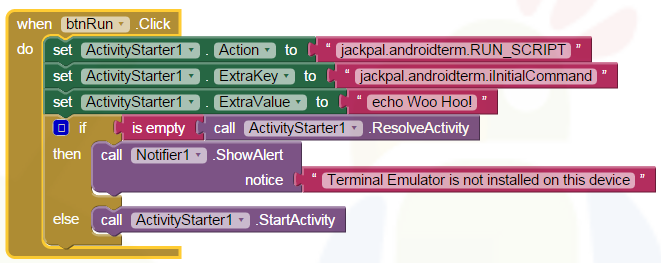

After that, you have to modify the manifest, you can use AppToMarket for that. You have to add the permissionjackpal.androidterm.permission.RUN_SCRIPT to get this running.
The manifest looks like this in the end:
The manifest looks like this in the end:
<?xml version="1.0" encoding="utf-8"?>
<manifest android:versionCode="1" android:versionName="1.0" package="appinventor.ai_taifunbaer.terminal"
xmlns:android="http://schemas.android.com/apk/res/android">
<uses-permission android:name="jackpal.androidterm.permission.RUN_SCRIPT" />
<application android:label="terminal" android:icon="@drawable/ya" android:debuggable="false">
<activity android:name=".Screen1" android:configChanges="keyboardHidden|orientation" android:windowSoftInputMode="stateHidden">
<intent-filter>
<action android:name="android.intent.action.MAIN" />
<category android:name="android.intent.category.LAUNCHER" />
</intent-filter>
</activity>
</application>
</manifest>
Comments
Post a Comment