How to pick an image using the Activity Starter
The Image Picker component is limited to 10 images you can pick from: When the user taps an image picker, the device's image gallery appears, and the user can choose an image. After an image is picked, it is saved on the SD card and the ImageFile property will be the name of the file where the image is stored. In order to not fill up storage, a maximum of 10 images will be stored. Picking more images will delete previous images, in order from oldest to newest.
Alternatively you can use the Activity Starter without such restrictions. Thank you Jari for this tip.
Alternatively you can use the Activity Starter without such restrictions. Thank you Jari for this tip.
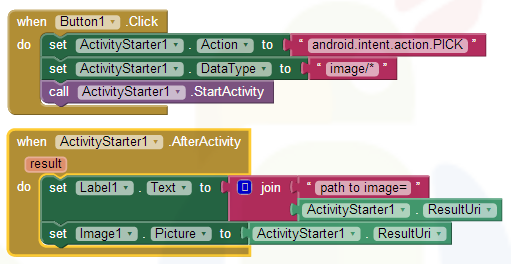

Comments
Post a Comment